Important instructions
Each application is individually numbered and may only be used once. You must download a new numbered application for every individual insured. Any application submitted on a previously used application will be returned. As the Application for Critical Illness Insurance is a multi-product application, you may use one application for multiple policies on the same insured (see Instructions for the Advisor on the Insurance application).
For any questions about how to complete the document, please refer to the Instructions for the Advisor on the Insurance application.
CAUTION: Please open the document with a PDF viewer software (eg Adobe Acrobat Reader). If the document is opened from your web browser, the numbering will not be displayed. This problem occurs especially with Chrome.
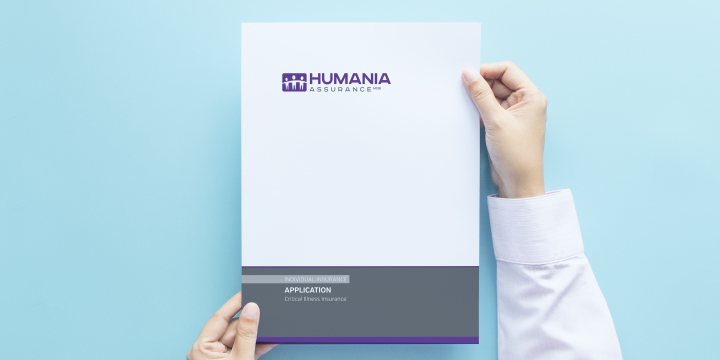
Get Application Critical Illness Insurance
The same application, with some exceptions…
- Fill it on the screen;
- Request tele-interview and all other underwriting requirements by email at teleselection@humania.ca
- Don’t forget to include requirements already ordered in the application.
- Print it out and have it signed;
- Finally, send it to us in the usual way.
To do so, you will need Adobe Acrobat Reader. If you do not have this software already, you can download it for free by clicking here.
It is always possible to order paper copies of Insurance Applications using the request form.
IMPORTANT: Each application is individually numbered and may only be used once. You must download a new numbered application for every individual insured. As the Critical Illness Insurance Application is a multi-product application, you may use one application for multiple policies on the same insured (see Instructions for the Advisor in the Insurance application).



